How to Deploy App to Your iOS Device Without Certificate Key
As we all know, it’s cost $99 to become a apple developer. But sometimes we have to make sure the app is ready. So how to deploy app before we have a certificate private key? Here we go!
My test environment is:
1、Macbook Air 2011 13'' + Mac OS X Lion 10.7.4 + XCode 4.3.2 + iOS SDK 5.1 2、iPad 1 + iOS 5.0.1First, modify your SDK setting
cd /Applications/Xcode.app/Contents/Developer/Platforms/iPhoneOS.platform/Developer/SDKs/iPhoneOS5.1.sdk/ sudo vi SDKSettings.plist
Find the key named CODE_SIGNING_REQUIRED and change its value to NO
Second, modify your project setting
1、Select your project in the left [Project navigator] 2、Select the [PROJECT] or [TARGETS] 3、Select [Build Setting] 4、Change the [Code Signing Identity]'s children to [Don't Code Sign]
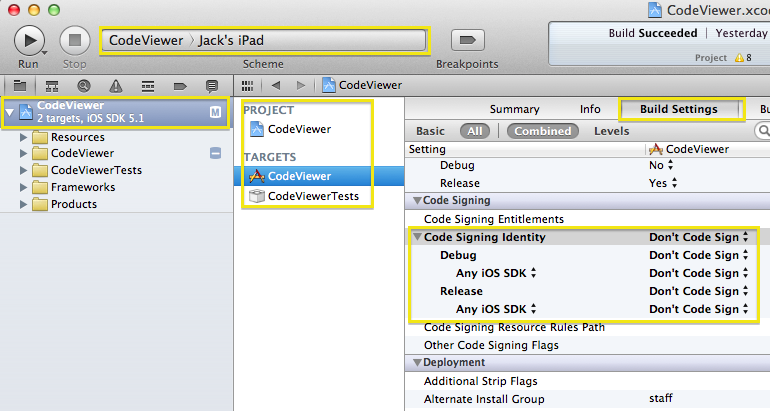
Third, connect your iOS device to your Mac. The version of iOS between my iPad(5.0) and SDK(5.1) is different, so your device will not show up. If then, you should change the [iOS Deployment Target] in [Build Setting] to your device’s version(mine is 5.0).
Finally, Select your device instead of the simulator and RUN.
Enjoy it!